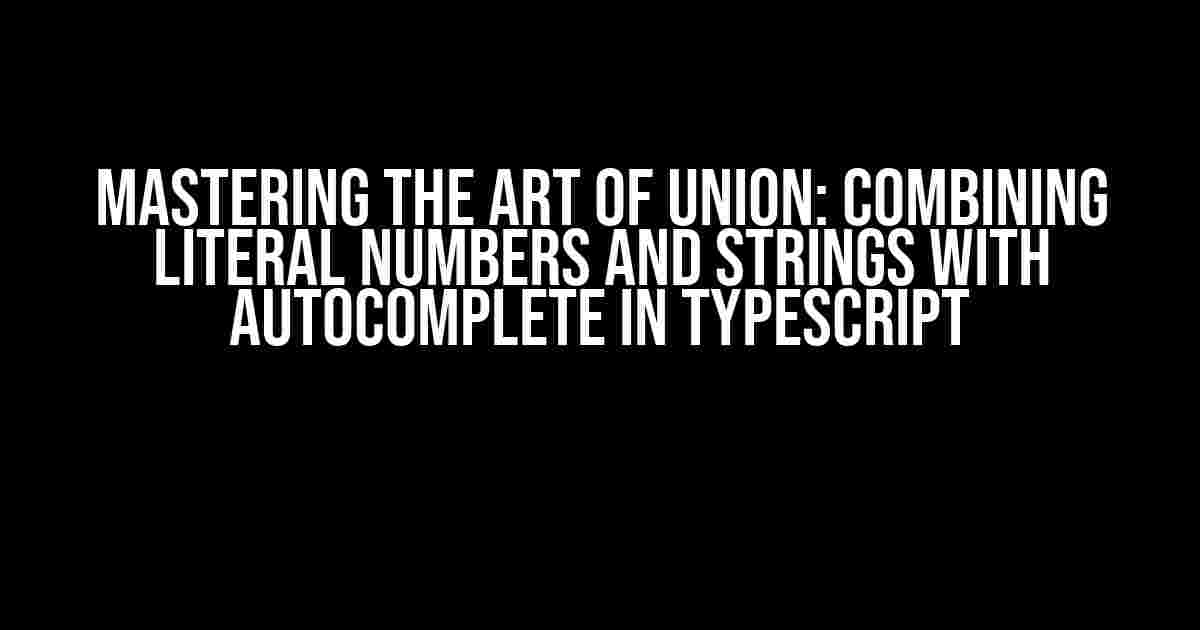Get ready to unlock the full potential of TypeScript by learning how to unite literal numbers and strings with autocomplete. In this comprehensive guide, we’ll dive into the world of type unions, explore the concept of autocomplete, and provide step-by-step instructions on how to combine literal numbers and strings with ease.
Understanding Type Unions in TypeScript
In TypeScript, a type union is a way to combine multiple types into a single type. This allows you to create a type that can be one of several types, depending on the context. Type unions are denoted by the `|` symbol, which is read as “or.” For example:
type MyType = string | number;In this example, the `MyType` type can be either a `string` or a `number`. This means that a variable declared with the `MyType` type can hold a value that is either a string or a number.
Why Use Type Unions?
Type unions are a powerful tool in TypeScript because they allow you to create flexible and reusable types. Here are a few reasons why you should use type unions:
- **Improved code readability**: By combining multiple types into a single type, you can make your code more concise and easier to read.
- **Increased flexibility**: Type unions enable you to create types that can adapt to different situations, making your code more versatile and reusable.
- **Better error reporting**: With type unions, TypeScript can provide more accurate error messages, helping you catch type-related errors earlier in the development process.
Autocomplete in TypeScript
Autocomplete is a feature in TypeScript that provides suggestions for completing code as you type. This feature is powered by the TypeScript language service, which analyzes your code and provides recommendations based on the context. Autocomplete is especially useful when working with complex types, such as type unions.
How Autocomplete Works
Here’s a high-level overview of how autocomplete works in TypeScript:
- The TypeScript language service analyzes the code you’re writing, taking into account the current context and the types involved.
- The language service generates a list of potential completion options based on the analysis.
- The completion options are then presented to you in the form of a dropdown list or inline suggestions.
Combining Literal Numbers and Strings with Autocomplete
Now that we’ve covered the basics of type unions and autocomplete, let’s dive into the main event: combining literal numbers and strings with autocomplete in TypeScript.
Literal Types in TypeScript
In TypeScript, a literal type is a type that represents a specific value. For example:
type MyLiteralType = 42;In this example, the `MyLiteralType` type represents the literal value `42`. Literal types can be used to create more precise and expressive types.
Combining Literal Numbers and Strings
Let’s create a type that combines literal numbers and strings. We’ll use the `|` symbol to create a type union:
type MyUnionType = 42 | "hello";In this example, the `MyUnionType` type can be either the literal value `42` or the string literal `”hello”`. This type union allows us to create a variable that can hold either a number or a string:
let myVariable: MyUnionType = 42;
myVariable = "hello"; // valid assignmentEnabling Autocomplete
To enable autocomplete for our `MyUnionType` type, we need to configure our editor or IDE to use the TypeScript language service. Here are some popular editors and their corresponding settings:
| Editor | Settings |
|---|---|
| Visual Studio Code | Enable the “TypeScript” extension and set “typescript.validate.enable” to true in your settings.json file. |
| IntelliJ IDEA | Enable the “TypeScript” plugin and set the “TypeScript Language Service” to “Enabled” in your settings. |
| Atom | Install the “atom-typescript” package and enable the “typescript-language-service” provider in your settings. |
Once you’ve enabled autocomplete, you can start typing and see the suggestions provided by the TypeScript language service.
Autocomplete in Action
Let’s create a variable with the `MyUnionType` type and see the autocomplete suggestions in action:
let myVariable: MyUnionType = As you type, the autocomplete suggestions will appear, providing you with options that match the `MyUnionType` type:
let myVariable: MyUnionType = // suggestions: 42, "hello"By selecting one of the suggestions, you can complete the code and assign a value to the `myVariable` variable.
Best Practices and Conclusion
When working with type unions and autocomplete in TypeScript, here are some best practices to keep in mind:
- **Use descriptive type names**: Choose type names that accurately reflect the purpose and behavior of the type.
- **Use type unions sparingly**: Type unions can make your code more flexible, but they can also lead to complexity if overused.
- **Enable autocomplete**: Autocomplete can help you catch type-related errors and improve your coding experience.
In this article, we’ve explored the world of type unions and autocomplete in TypeScript. By combining literal numbers and strings with autocomplete, you can create more flexible and expressive types that improve the readability and maintainability of your code. Remember to use descriptive type names, use type unions sparingly, and enable autocomplete to get the most out of this powerful feature.
Happy coding!
Frequently Asked Question
Get ready to unleash the power of TypeScript and explore the world of union types with literals and strings!
Can I use the union type to combine literal numbers and strings in TypeScript?
Yes, you can use the union type to combine literal numbers and strings in TypeScript. For example, you can declare a type like `type MyType = 1 | 2 | ‘hello’ | ‘world’;` to create a union type that includes both numbers and strings.
How does autocomplete work with union types in TypeScript?
When you use a union type, your code editor or IDE will provide autocomplete suggestions based on the types included in the union. For example, if you have a union type like `type MyType = 1 | 2 | ‘hello’ | ‘world’;`, your editor will suggest both number and string values when you try to assign a value to a variable of type `MyType`.
Can I use the `|` operator to combine multiple types in a union type?
Yes, you can use the `|` operator to combine multiple types in a union type. This is called the union operator, and it allows you to specify multiple types that a value can be. For example, `type MyType = number | string | boolean;` declares a union type that includes numbers, strings, and booleans.
Is there a limit to the number of types I can combine in a union type?
No, there is no limit to the number of types you can combine in a union type. You can combine as many types as you need to create a complex and flexible type that meets your requirements.
Can I use union types with other advanced TypeScript features, such as interfaces and generics?
Yes, you can use union types with other advanced TypeScript features, such as interfaces and generics, to create powerful and flexible types that meet your requirements. For example, you can use a union type as a type parameter in a generic interface, or as a property type in an interface.