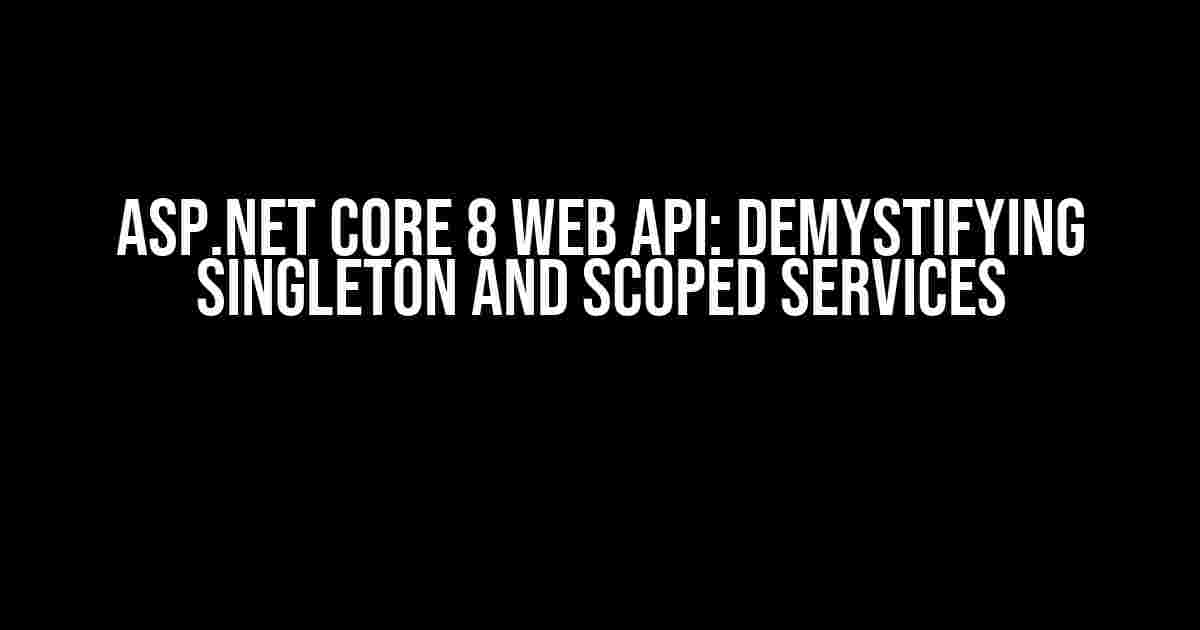Are you tired of encountering issues when registering scoped services from singletons in ASP.NET Core 8 Web API? Do you find yourself scratching your head, wondering why you can’t seem to get it right? Fear not, dear developer, for you’re not alone! In this article, we’ll delve into the world of dependency injection, singleton, and scoped services, and provide you with a comprehensive guide on how to overcome this common hurdle.
Understanding Dependency Injection
Before we dive into the main topic, let’s take a step back and revisit the basics of dependency injection in ASP.NET Core. Dependency injection is a software design pattern that allows components to be loosely coupled, making it easier to test, maintain, and extend your application.
In ASP.NET Core, dependency injection is achieved through the use of services, which are registered in the Startup.cs file. There are three types of services: singleton, scoped, and transient.
Singleton Services
A singleton service is a single instance of a class that is shared throughout the application. It’s created once, when the application starts, and is reused for every request. Singleton services are useful for caching, logging, and other scenarios where a single instance is sufficient.
public void ConfigureServices(IServiceCollection services)
{
services.AddSingleton<ICache, MemoryCache>();
}Scoped Services
A scoped service is a new instance of a class that is created for each request. It’s useful for services that require a new instance for each request, such as database connections or file access.
public void ConfigureServices(IServiceCollection services)
{
services.AddScoped<IDatabase, Database>();
}The Problem: Cannot Register Scoped Service from Singleton
Now, let’s get to the crux of the matter. Imagine you have a singleton service that depends on a scoped service. You might try to register the scoped service from the singleton, like this:
public void ConfigureServices(IServiceCollection services)
{
services.AddSingleton<ILogger, Logger>((provider) =>
{
var database = provider.GetService<IDatabase>();
return new Logger(database);
});
}But, alas! You’ll encounter an error message that says:
Cannot consume scoped service 'IDatabase' from singleton 'ILogger'.This error occurs because a singleton service cannot consume a scoped service. But why, you ask? It’s because a scoped service has a shorter lifetime than a singleton service. A scoped service is created and disposed of for each request, while a singleton service remains in memory for the entire application lifetime.
Solution 1: Using a Factory Method
One way to overcome this limitation is to use a factory method to create the scoped service instance. You can do this by registering a factory method that returns an instance of the scoped service:
public void ConfigureServices(IServiceCollection services)
{
services.AddSingleton<ILogger>((provider) =>
{
return new Logger(() => provider.GetService<IScopedServiceProvider>().CreateScope().ServiceProvider.GetService<IDatabase>());
});
}In this example, we’re using the IScopedServiceProvider to create a new scope and retrieve the scoped service instance. This way, we can ensure that the scoped service is created and disposed of correctly, even from within a singleton service.
Solution 2: Using a Scoped Factory
Another approach is to register a scoped factory that returns an instance of the scoped service. This way, you can inject the scoped factory into the singleton service and use it to create an instance of the scoped service:
public void ConfigureServices(IServiceCollection services)
{
services.AddScoped<IDatabaseFactory, DatabaseFactory>();
services.AddSingleton<ILogger, Logger>((provider) =>
{
var factory = provider.GetService<IDatabaseFactory>();
return new Logger(factory.CreateDatabase());
});
}In this example, we’re registering a scoped factory IDatabaseFactory that returns an instance of the scoped service IDatabase. We then inject the factory into the singleton service ILogger and use it to create an instance of the scoped service.
Best Practices and Considerations
When working with singleton and scoped services, it’s essential to keep the following best practices and considerations in mind:
- Avoid cyclic dependencies**: Be cautious of creating cyclic dependencies between services, which can lead to performance issues and memory leaks.
- Keep services lightweight**: Ensure that your services are lightweight and don’t hold onto resources for too long, especially in scoped services.
- Use interfaces and abstractions**: Use interfaces and abstractions to decouple services and make them more testable and maintainable.
- Monitor and profile your application**: Use tools like Application Insights and Visual Studio Profiler to monitor and profile your application, identifying performance bottlenecks and memory leaks.
Conclusion
In conclusion, registering a scoped service from a singleton service can be a bit tricky, but with the right approach, it’s entirely possible. By using factory methods or scoped factories, you can ensure that your services are properly registered and instantiated, even in complex scenarios.
Remember to keep your services lightweight, avoid cyclic dependencies, and use interfaces and abstractions to decouple services. With these best practices and considerations in mind, you’ll be well on your way to building robust and maintainable ASP.NET Core 8 Web API applications.
| Service Lifetime | Description |
|---|---|
| Singleton | Created once, when the application starts, and is reused for every request. |
| Scoped | Created for each request, and disposed of when the request is completed. |
| Transient | Created every time it’s requested, and disposed of when it’s no longer needed. |
By following the guidelines and examples outlined in this article, you’ll be able to overcome the common hurdle of registering scoped services from singletons in ASP.NET Core 8 Web API. Happy coding!
Key Takeaways:
Now, go ahead and share your experiences, ask questions, or provide feedback in the comments below!
Frequently Asked Question
Get the answers to the most commonly asked questions about ASP.NET Core 8 Web API: cannot register scoped service from singleton.
Why can’t I register a scoped service from a singleton in ASP.NET Core 8 Web API?
In ASP.NET Core 8, scoped services are created per-request, whereas singletons are created once and shared across the entire application. Trying to register a scoped service from a singleton can lead to unexpected behavior, such as services being resolved incorrectly or multiple instances being created. This is why it’s not allowed by design.
What’s the alternative to registering a scoped service from a singleton?
Instead of registering a scoped service from a singleton, you can create a scoped service and inject it into your singleton. This way, you can still access the scoped service from your singleton, but within the boundaries of the request scope.
What happens if I try to register a scoped service from a singleton anyway?
If you try to register a scoped service from a singleton, you’ll get a runtime exception. The ASP.NET Core 8 framework will detect the attempt to register a scoped service from a singleton and throw an exception to prevent unexpected behavior.
Can I use a scoped service as a singleton by setting its lifetime to Singleton?
While you can set the lifetime of a scoped service to Singleton, it’s not recommended. This can lead to unexpected behavior, such as services being resolved incorrectly or multiple instances being created. It’s better to design your services with the correct lifetime and scoping in mind.
How can I troubleshoot issues related to scoping in ASP.NET Core 8 Web API?
To troubleshoot issues related to scoping in ASP.NET Core 8 Web API, check the lifetime and scoping of your services, examine the call stack and error messages, and verify that you’re not registering scoped services from singletons. You can also use diagnostic tools, such as the ASP.NET Core 8 Diagnostics package, to help identify the issue.